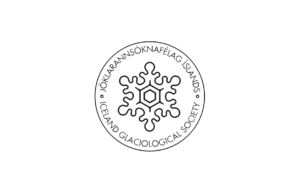Instructions for camera bracket sites
Camera bracket sites are meant for repeat photography with any camera that can be mounted using a standard 1/4″ tripod screw. Information about each of these sites, including recommended focal length and if they are panorama or single photo sites, can be found on the location map.



Secure the camera using the tripod screw. Where the camera is mounted vertically (portrait) it is sometimes necessary to tilt the camera down slightly to frame the glacier. The metal ring can be used to further tighten the screw.
Single photo sites
Single photo sites are for single photo, where the camera is mounted horizontally (landscape) and no movement of camera allowed in the bracket. Here, simply take a photograph ensuring a good exposure and sharp focus, then skip to step 3.
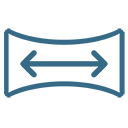
Panorama photo sites
Panorama photo sites are where the camera is mounted vertically (portrait) and the bracket allows the camera to rotate from left to right. Ensure a good exposure and sharp focus while shooting the panorama. While not essential, it can be helpful to use manual mode to keep the settings consistent.
Take a series of overlapping photographs rotating the camera mount between each photograph. Make sure there is at least 50% overlap between frames. Take as many photographs as is needed to record the entire glacier area and any associated landforms of interest.
Upload your photographs to the archive using the online form here:
Note that images submitted to EISI are released under a public domain (CC0) license. Read more about how your data is used.
Images should be JPGs at the original size and resolution. If you photographed using RAW format, first convert the images to high quality JPGs before uploading. Do not crop the photos.
For panorama sites it is most useful to upload the individual photos as these can be more accurately aligned to repeat photographs. If you wish to upload a stitched panorama along with the originals, then that is also possible.
Can I use my camera phone?
Yes. Although the bracket works best with a camera it is possible to use your phone instead. Take care to align your photos with the camera plate and for panorama sites it is better to take multiple overlapping photos rather than using the auto panorama function on your phone.
Thank you for contributing to the record of glaciers in Iceland. Learn more about how Iceland’s glaciers are changing over time.